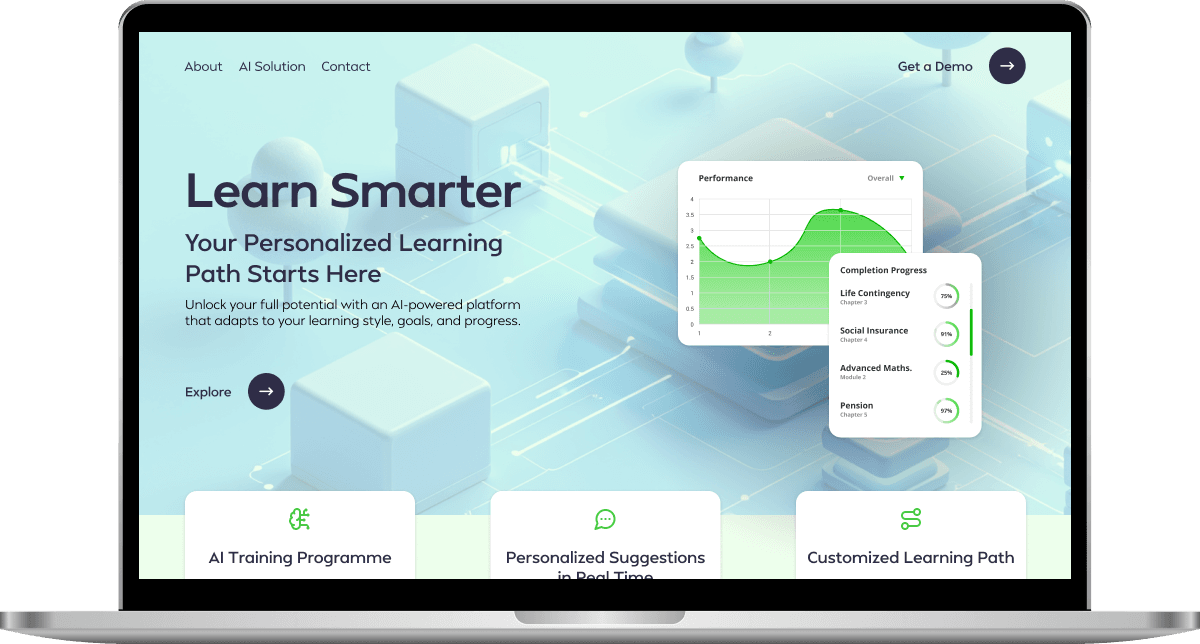- Home
- Case Studies
- Elunic's Web Testing Transformation: From Bugs to Brilliance
May 03, 2024 3 min read
Elunic's Web Testing Transformation: From Bugs to Brilliance
Platforms:
WebCountry:
GermanyImplementation time:
Oct 2022 - Jul 2023
Subscribe to Our Newsletter
Stay tuned for useful articles, cases and exclusive offers from Luxe Quality!
About Company
Elunic is a software company with more than 15 years of experience and a deep understanding of machine learning, artificial neural networks, visual quality control, and remote condition monitoring. The company specializes in the development of software for small and medium-sized enterprises, as well as industrial corporations.
Before
The project was introduced to the market without undergoing a comprehensive testing process, and all testing was performed by an automation QA / Team Lead.
Challenges and Solutions
We were hired for our expertise to enhance testing processes through a combination of automation and manual testing. Let us share with you some aspects of the work on this project.
Challenges | Solutions |
|---|---|
Dealing with numerous interconnected details that required careful consideration of the entire workflow | Challenges were addressed through meticulous planning of the workflow, taking into account all details |
Verify that the application meets the desired quality standards | The various types of testing performed, including Functional, nonfunctional, Change-related, Regression, Smoke, Sanity, and UI testing, while GitLab and Chrome DevTools facilitated effective test management and collaboration |
Focuses on the user interface's correctness and user experience | With the help of UI tests, we validate that the UI elements function as intended |
Documentation of identified issues in the application | Over 70 bug reports were documented, allowing to address and resolve issues and improve the overall quality and reliability of the web platform |
Features Of The Project
This project used different testing approaches based on the requirements: Checklist, UI, GUI, and Exploratory Testing. These approaches were used to provide comprehensive functionality coverage and identify potential issues that may have yet to be noticeable using only the checklist.
- Checklist Testing: As part of this testing, we developed a detailed checklist of test cases and scenarios that address the project's principal functional aspects and primary usage cases.
- UI Testing: It was employed to confirm that the web platform's UI elements align with design specifications and that users can interact seamlessly with the interface.
- GUI Testing: GUI testing was applied to confirm that the web application meets functional requirements and provides end-users with a positive and satisfying experience.
- Exploratory Testing: We utilized exploratory testing for a more flexible and unstructured approach. This approach helps to identify usability concerns that scripted tests might not explicitly cover.
Technologies, Tools, and Approaches
Our team conducted manual and automated testing. We want to tell you about the technologies directly related to testing.
- TypeScript was chosen as the automation language for its strong typing and support for modern JavaScript features. It enhances code quality and maintainability.
- Chrome DevTools: Used for analyzing page elements, testing adaptability on various devices, and monitoring performance.
- Cypress was chosen as the end-to-end testing framework for its emphasis on simplicity and speed.
- GitLab served as the version control system for collaborative development.
- GitLab Actions facilitated continuous integration, ensuring that automated tests ran seamlessly.
- Qase.io was used as a test management tool, helping organize and manage test cases effectively.
Results
- 200 test cases were created. More than 100 test cases were automated using advanced tools and frameworks. It increased efficiency and allowed for faster execution of test cases, saving time and resources.
- 70 bug reports were documented. An understanding of existing issues, allowing for targeted and effective bug resolution to enhance the application's overall robustness.
- The overall functionality and performance of the web application have significantly improved. As a result, a more reliable and smoother user experience for end-users leads to increased satisfaction and engagement.
Implementation Steps
1. Project Onboarding
- Conduct a thorough understanding of the Elunic web platform's architecture and functionality.
2. Strategy Development
- Define a testing strategy, considering both manual and automated testing approaches.
- Prioritize testing types based on project requirements, critical functionalities, and risk factors.
- Decide on the balance between scripted testing (Checklist, UI, GUI) and exploratory testing.
3. Manual and Automation Testing Setup
- Establish a structured approach for manual testing, including creating test cases for various testing types.
- Define a bug reporting and tracking system for effective communication within the team.
- Perform automation testing using TypeScript and Cypress.
- Develop reusable automation scripts to cover critical and repetitive test scenarios.
4. Perform Exploratory Testing
- Perform exploratory testing to uncover unforeseen issues and assess the overall user experience.
- Adapt testing focuses on discoveries during exploratory testing.
5. Continuous Integration
- Implement GitLab Actions to facilitate continuous integration, ensuring automated tests run seamlessly with each code change.
- Monitor the results of automated tests and trigger bug resolution processes accordingly.
6. Bug Reporting
- Our team documented 70 bug reports throughout the testing process to provide clear and comprehensive documentation.
7. Test Closure
- Reviewed the overall testing results to ensure coverage and completion. Shared testing results and insights with project stakeholders.
- Manual testing
- Smoke testing
- Regression testing
- GUI testing
- Functional testing
- Automation testing
- UI/UX testing
- TypeScript

- JavaScript

- Cypress

Your project could be next!
Ready to get started? Contact us to explore how we can work together.
Other Projects
Read moreAI-Driven EdTech Platform
EU
•Web
About project:
The AI platform is designed to enhance the educational experience by helping users receive structured, customized learning paths and course recommendations.
Services:
- Manual Functional, Smoke, Regression, Usability, Exploratory testing, and Re-testing of fixed bugs
Result:
300+ manual test cases were written, more than 250 bugs were reported, a new bug report format was introduced, UI usability was improved, and AI response accuracy was enhanced.FULL CASE STUDY
AI Content Navigator
EU
•Web
About project:
The platform was designed to transform how individuals consume and interact with digital content.
Services:
- Manual, Functional, API, Regression, Integration, Usability, UI/UX, Exploratory, Localization, Smoke testing, and Retesting of fixed bugs
Result:
Up to 300 bugs were reported and fixed, and the relevance of AI responses improved by 17%.FULL CASE STUDY
AI-Powered Web Platform
EU
•Web
About project:
An AI-powered web platform that transforms natural language queries into SQL requests to simplify access to business data and streamline BI analytics.
Services:
- Manual, Functional, Regression, Usability, UI/UX, Exploratory testing, and Retesting of fixed bugs
Result:
Over 200 detailed test cases were created to verify AI-generated SQL queries and UI functionality.FULL CASE STUDY